






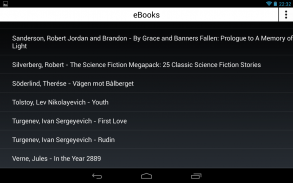






Solati Reader

Solati Reader의 설명
Solati Reader might be the fastest eBook reader on the market for files of the EPUB format. Text is displayed almost instantly, and orientation changes are done without delay.
Solati Reader uses a system font and can therefore display all types of text that your device can display. For example Arabic or Chinese.
The main screen of Solati Reader shows a list of all books found in the folder "eBooks" on the external storage. Free EPUB books can be downloaded by clicking on the three dots in the upper right corner of the screen and selecting "Get books from Feedbooks". The action menu displayed when clicking on the three dots also contains the option to search the entire external storage for books.
By longpressing a book in the list, a dialog detailing the file size and path of that book is shown. The dialog also has a button for deleting the book.
Plain text files can also be displayed in Solati Reader.
Page navigation is done by swiping horizontally across the screen, or tapping at any edge of the screen.
While reading a book, drag up or down along the left edge of the screen to increase or reduce brightness. Drag up or down along the right edge of the screen to increase or reduce the font size. Tap in the center of the screen to bring up the information screen, where you can jump to a position in the book using the seek bar at the bottom. There are also options for bookmarks and searching for specific text. The information screen can also be reached by pressing the menu key on your device.
On Android 3.0 or newer, it is possible to select text in Solati Reader by longpressing without moving the finger.
The high speed with which Solati Reader displays EPUB books is achieved by omitting table of contents, images and formatting from EPUB files. Neither does Solati Reader have any DRM capability. Copy-protected EPUB files cannot be read by Solati Reader.Solati 리더 EPUB 포맷의 파일에 대한 시장에서 가장 빠른 전자 책 리더가 될 수 있습니다. 텍스트는 거의 즉시 표시되고, 방향 변경은 지체없이 수행됩니다.
Solati 리더 시스템 글꼴을 사용하므로 장치가 표시 할 수있는 텍스트의 모든 유형을 표시 할 수 있습니다. 아랍어 나 중국어 예를 들면 다음과 같습니다.
Solati 리더의 메인 화면은 외부 저장 장치의 폴더 "책"에있는 모든 책의 목록을 보여줍니다. 무료 EPUB 책은 화면의 오른쪽 상단 모서리에있는 세 개의 점을 클릭하고 "Feedbooks에서 책 가져 오기"를 선택하여 다운로드 할 수 있습니다. 세 개의 점을 클릭 할 때 표시되는 동작 메뉴에는 책을 전체 외부 저장 장치를 검색하는 옵션이 포함되어 있습니다.
목록에서 책을 longpressing하여 파일 크기와 그 책의 경로를 자세히 설명하는 대화 상자가 표시됩니다. 이 대화 상자는 책을 삭제 버튼이 있습니다.
일반 텍스트 파일도 Solati 리더에 표시 할 수 있습니다.
페이지 네비게이션 화면에 수평 강타, 또는 화면의 가장자리에 눌러 이루어집니다.
책을 읽는 동안, 밝기를 늘리거나 줄이기 위해 화면의 왼쪽 가장자리를 따라 위로 또는 아래로 끕니다. 글꼴 크기를 늘리거나 줄이기 위해 화면의 오른쪽 가장자리를 따라 위로 또는 아래로 드래그합니다. 당신은 아래의 검색 막대를 사용하여 책의 위치로 이동할 수 있습니다 정보 화면을 불러옵니다 화면의 중앙에 살짝 누르십시오. 즐겨 찾기 및 특정 텍스트를 검색하는 옵션도 있습니다. 정보 화면은 장치의 메뉴 키를 눌러 접근 할 수 있습니다.
안드로이드 3.0 이상에, 그것은 손가락을 이동하지 않고 longpressing으로 Solati Reader에서 텍스트를 선택할 수 있습니다.
Solati 리더 EPUB 책을 표시하는과 높은 속도 내용, 이미지, EPUB 파일에서 형식의 테이블을 생략함으로써 달성된다. 나도 Solati 리더가 어떤 DRM 기능을 가지고있다. 복사 방지 된 EPUB 파일은 Solati 리더로 읽을 수 없습니다.
























